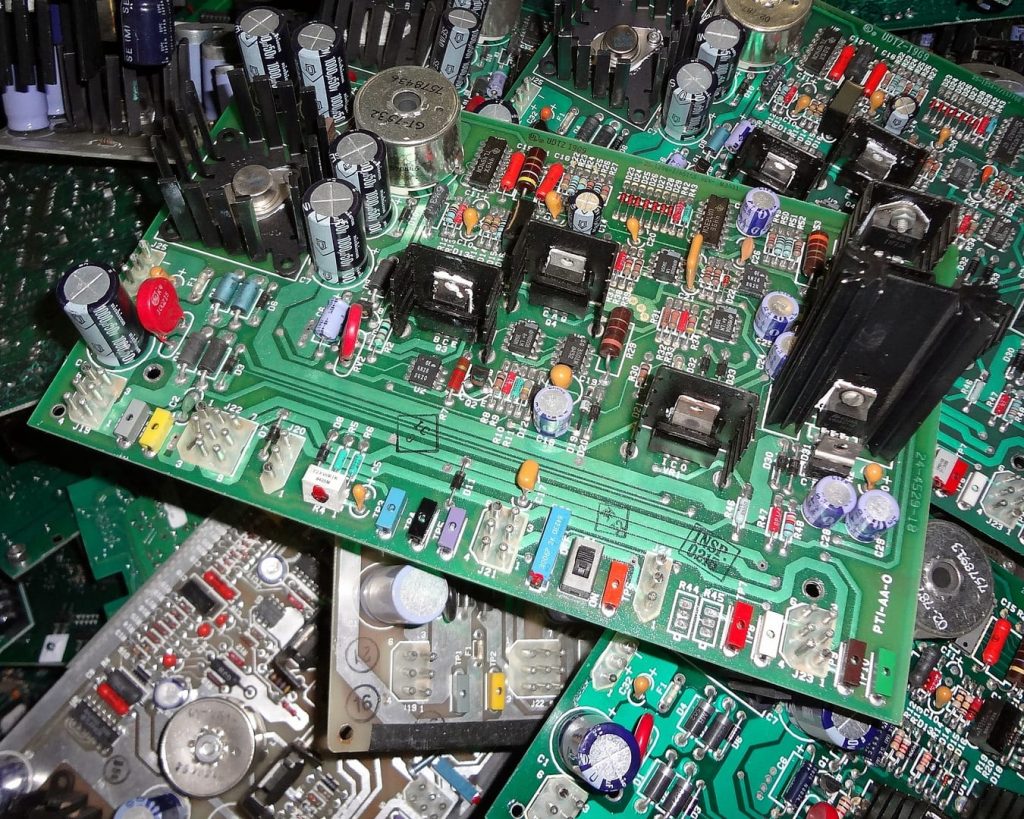
Why tech help is a no-go area for AI
The one area where AI and bots are most needed will be one of the last to be automated
How do you handle a tech crisis? Pretend it’s not happening? Shout and scream at the malfunctioning system? Break things? All of the above?
If you’re a self-sufficient person who thinks they still understand how computers work you may be tempted to crowdsource a view from the many helpful pages on the web. However, the minutes tick by while you’re reading this stuff and the minutes then become hours. Before you know it you’re in danger of making no progress with half a day already gone.
Who can help me? you wonder, suddenly realising that, if you look hard enough on your suppliers’ sites you can find a helpline number.
Help! I need someone…
I’m pretty much describing my day the other week when I found my laptop with the hard disk equivalent of a tachycardia: disk drive whirring away like crazy with near 100% disk activity. Defeated by many similar-but-not-quite scenarios on various help forums – and having fruitlessly re-set my Windows 10 installation (here’s my one bit of tech advice: do not do this unless you have no alternative) – I decided to become a case for my hardware (Dell) and software (Microsoft) suppliers to sort out.
The Dell experience was passable with a hardware expert guiding me through a diagnostic process to determine that the hard disk was functioning normally, but it left me with a bad taste in my mouth: the PC was (just!) out of warranty and extending it to cover software support for a further two years would be almost 50% of the cost of the original system last year.
Ungenerous
I declined their ungenerous offer, figuring that Microsoft may well be the culprits since I had noticed that a regular Windows update was not loading and, from a diagnostic process that we can call “gazing forlornly at the control screen”, I deduced that it was stuck in a loop of repeatedly downloading the update and failing to install it.
I came to this conclusion during the long breaks waiting for the first Microsoft techie to help me out, not aided by the remote-control software he was using to take control of my screen failing to load at his end. As the breaks in our conversation got longer and longer I suspected he was juggling several customers at once and, after a fruitless 90 minutes, rang off, had a cup of tea, and had another go.
Chat line
This time I went for the chat option. This proved to be a more effective approach and Microsoft could even pick up the earlier case given the reference number (I shouldn’t really be surprised at this simple piece of cross-channel working but I was – I’m sad that way). Whilst the earlier remote-control software still wasn’t working the agent used a different one, did a lot of techie things relatively quickly (that’s relative to me and the previous agent) using some old-style MS-DOS commands and – hey presto – update installed and disk access back to a healthier level.
So, what did I learn from this tale of woe?
1) Tech help is outcome-focused
No one asked me what I was trying to achieve when the error occurred, and this is probably one area where, as a service provider, you don’t need to understand this as it’s blindingly obvious: my desired outcome is nothing more than getting back to where I was i.e. a working PC.
2) …a high skill level is required
The problems that arrive at a Windows tech help desk are many and varied as you can tell by the profusion of solutions offered on the web for many similar-but-not-quite problems. Each implementation of Windows seems to have its own quirks, so a high level of intuition and knowledge is required to get to the root of the problem.
3) Chat beats phone every time
I have come to this conclusion following some interactions with other providers. Chat gives the process of technical help more structure and allows you to get on with something at the same time (also true for the agent). Phone demands more of your attention and is particularly frustrating in a multi-tasking agent environment.
4) AI could help, but it’s a long way off providing a substitute for the human factor
Given the multiplicity of problems and solutions it’s possible to envisage a time when machine learning could supplement a human agent, analysing possible solutions from a range of previous problems. But I doubt you’d get as rapid a response to the problem as I got (albeit on the second attempt).
Maybe a better use of deep, machine learning would be in the design and testing of Microsoft’s Windows updates to make sure they don’t cause the problem in the first place.
After all, the best way to improve technical help is to reduce the number of reasons a customer has to contact them in the first place.






Responses