
Employee Experience & Customer Experience depends on strategy
This week, Andy Newman wrote a great article in The New York Times about the life of a retail sales agent. He used the example of an Old Navy sales associate’s employee experience in Manhattan. And he walked the reader through the retail worker’s use of multiple apps needed to meet customers’ omnichannel expectations.
This quote says it all: “… dashing back and forth between stockroom and fitting room and sales floor, online and in-store, juggling the hats of cashier and cheerleader and personal shopper and visual merchandiser and database manager.”
This sounds all too familiar. Airline gate agents need to use a similar number of applications to seat a family together on a flight. Why is there so much complexity in employee life across industries? And what can we do as customer experience professionals to help our clients design better employee experiences?
A lot, actually. The three main solutions to frontline employee stressors are a well designed customer experience strategy; a mapped out employee journey that drives the design and integration of every new tool; and a cross functional, agile approach to building technology solutions that includes frontline employees in the design phase.
Customer Experience Strategy
Without a defined strategy that zooms in on the primary target customer, companies get lost trying to be everything to everyone. Sometimes, this is caused by fear of missing out on a future customer by not meeting his/her needs today. Other times, internal political dynamics drive indecisiveness. Still other times, it is the result of a missing corporate and brand strategy.
See, it is impossible to define a coherent customer experience strategy if it is not clear what an organization stands for. Or what its competitive advantage in a crowded market place is. Defined priorities and channels come from defined customer experience strategy.
Now, it is important to remember that brands cannot do everything at the same time. For instance, are you pushing loyalty/store credit card/email collection at the cashier retail touchpoint? In the Old Navy example, the store is doing all three. But it can get a bit too “salesy” when your frontline is pushing more than one thing at a single touchpoint. An alternate strategy could be to offer none of this in-store, in order to shorten lines.
Defining Customer Experiences
In the example of the airport terminal, the trade offs are always revenue generation versus elevated experience. At JetBlue, a defined customer experience strategy helped us decide against upsell screens at kiosks during the check-in touchpoint. We made this choice because we knew we wanted to eliminate lines at check-in.
The result created fast digital experience at the self check-in kiosks. So, what did that mean for our frontline employees? It meant they had no tools to solve time consuming problems. Further, it meant that we KNOWINGLY disabled employee technology features at that touchpoint in the name of speed.
To soften this blow, we trained our crewmembers on hospitality standards so they could direct our customers to the help desk in a warm and friendly way. The result? No long lines in the JFK lobby, even during peak hours. We could not have made these decisions and achieved this intended outcome without a well defined customer experience strategy supported by all members of the executive team.
Employee Experience, Employee Journey
The siloed view of employee experience is the main driver of the Frankenstein design of the employee journey. Organizations lack the one representation of frontline employees in the organization. As a result, employee use of technology is an afterthought. So inefficiencies and inconveniences emerge as more and more technologies are deployed in the field.
Often, new processes and procedures solve these employee pain points. Unfortunately, they are typically only patches, and they are not saleable. Call centers provide a good lesson here. Often, call centers are unable to see what a caller is seeing on the website. When mergers and acquisitions happen and booking or merchandise systems fail to merge, the staff is left to flip between two screens to find the information they need.
Every customer-facing application must be built with an administrator view and capabilities for employees. Unfortunately, that often requires more time and money. Brands choose to launch the customer-facing side and employees are left playing catch up.
Voice of Employee
On the other hand, if the voice of the employees was in the room when those applications’ business cases and timelines are built, the employee control features would be part of the minimum viable product. They would not be part of phase two or three of a future deployment. When we were building self bag drop features of the JFK lobby, designing the features for the employee control screens and operational notifications (which belt is down and where is the problem) took longer than the customer facing application.
Another key element of designing frictionless employee experience is to take a moment and establish the context in which you introduce your new technology to the field. More often than you think, the frontline already has an existing system/interface they interact with every day. It is much more useful to those employees to integrate into the existing digital world in which they work, than to introduce yet another application. Avoid assuming you know the experience of the employees that you expect to work with the technology you are building for them. At the very least, visit their work place and interview them before you make decisions on their behalf.
Employee-Centric Design
Once the design of operational tools begins, remember to include your frontline employees in the process. A retail sales associate knows how many things he/she needs to do at the same time. That associate can tell project managers and developers the maximum number of fields she/he can input in an iPad to retrieve data. Any tool or application that is used IN FRONT of customers needs to have the same standards for seamlessness as a customer-facing application.
Yet, we often miss the context. We assume that, since the user is an employee, he/she has all the time in the world to do research/problem solve customer issues real time in front of the customer. The only way to bring that awareness in the design phase of technology is to have the sales associate or gate agent on the agile team while the application is being built. We have done it that way. And the adoption of the employee technology was unprecedented.
Andy Newman captured the almost unrealistic expectations of the Old Navy sales associates very well. With a more focused strategy and clear target customer, there is a way to design both customer and employee omnichannel journeys.
Are you always going to meet your customers’ expectations? Most definitely not. But as long as that is by design, you will be safe to explain the why to your board.
This article originally appeared on The Petrova Experience Blog.




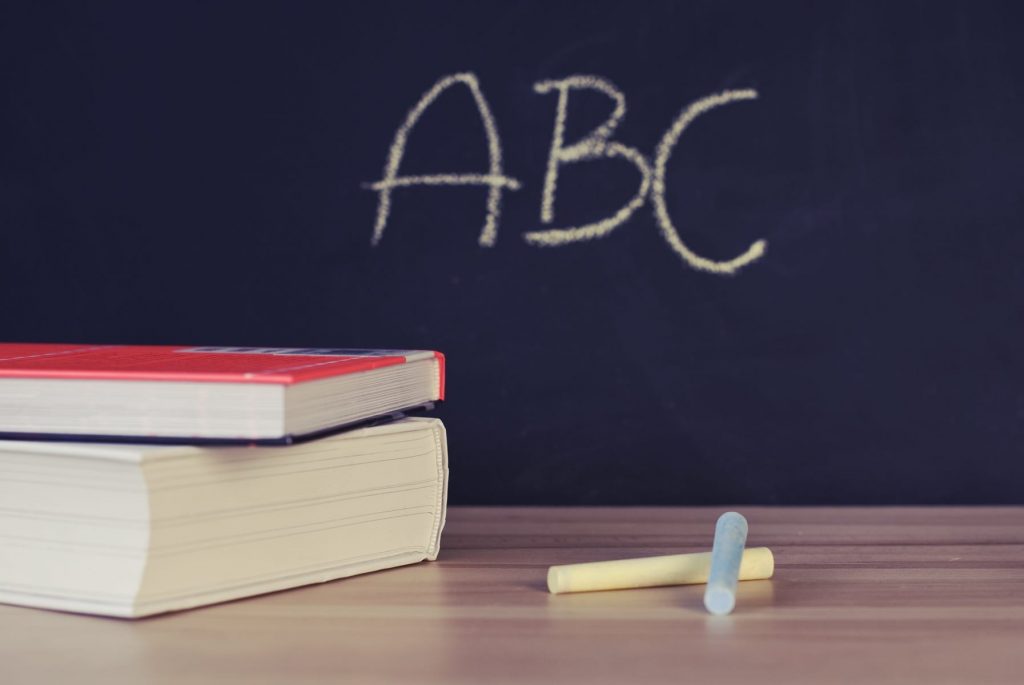

Responses